August 15, 2025
Running a successful IPTV platform requires more than just streams—it demands a reliable, secure, and flexible control panel. Install XUI.one has emerged as one of the most widely used IPTV panel solutions, and version 1.5.13 is currently the most stable release maintained by the community.
This comprehensive guide will walk you through how to install XUI.one 1.5.13 on a clean Ubuntu 20.04 server. It assumes you have basic Linux knowledge and root-level server access.
Before starting the installation process, you must ensure your server meets the minimum performance and hardware specifications.
A clean Ubuntu 20.04 setup is critical. Avoid using modified or preconfigured OS images, as they can interfere with the installation script.
While there are many hosting options available, the two providers below are often used by IPTV operators for their speed, support, and price-performance ratio.
Both support custom OS installation and provide clean IPv4 addresses, which are crucial for IPTV streaming.
Also read: Rebranded IPTV Applications with XUI, Microimpuls & Xtream API
Now that your server is ready, follow the steps below to install XUI.one 1.5.13 securely and efficiently.
Log into your server via SSH using a terminal on your local machine. Then run:
bashCopyEditsudo su -
Enter your password when prompted. Once root access is granted, your terminal prompt will change from $ to #.
Download the core installation files from a trusted repository. These include the database structure, installation script, and main panel archive.
bashCopyEditwget https://valut.iptvtools.io/xuione/database.sql
wget https://valut.iptvtools.io/xuione/install
wget https://valut.iptvtools.io/xuione/xui.tar.gz
Once the files are downloaded, make the installer executable and run it:
bashCopyEditchmod 777 install && ./install
The script will now begin installing dependencies, configuring PHP, NGINX, MySQL, and setting up the XUI panel files.
During the script execution, you’ll be prompted with the following:
scssCopyEditOverwrite sysctl configuration? Recommended! (Y / N):
Type y and press Enter. This applies essential kernel optimizations for IPTV streaming performance and multicast traffic handling.
The installation will continue automatically, including license validation and system tuning.
Once installation is complete, the script will display:
/root/credentials.txt⚠️ Important: Save these credentials in a secure location. You’ll need them to log in and manage your panel.
Now that XUI.one 1.5.13 is installed, it’s time to configure the core functions of your IPTV service.
Navigate to the stream management section to:
XUI.one allows you to add secondary servers for handling high traffic or geographical distribution:
EPG provides real-time programming information for users:
Control access by creating user accounts or assigning resellers with defined credit limits:
To ensure data integrity and minimize downtime, apply these practices:
cronAlso read: How to Get VOD to Load Quicker on XUI One: Full Optimization Guide
| Issue | Solution |
|---|---|
| Installation fails on VPS | Use a dedicated server, not OpenVZ |
| Database errors after install | Re-run SQL import script manually |
| Missing dependencies or 404 errors | Confirm that wget URLs are correct |
| Panel loads blank page | Check NGINX and PHP logs in /var/log |
| Stream not playing in browser | Ensure proper ports are open in firewall |
Pro Tip: Always reboot your server after installation and major changes to apply configurations cleanly.
Installing XUI.one 1.5.13 on a fresh Ubuntu 20.04 server is a straightforward process if done with proper planning. The panel is well-suited for IPTV businesses seeking flexibility, performance, and control.
This version, while no longer officially maintained, is actively supported by a growing community and tools ecosystem. With robust features like load balancing, stream security, user management, and VOD handling, Install XUI.one remains one of the most reliable IPTV control panels available in 2025.
Whether you’re starting a new IPTV project or upgrading from a legacy system, this guide provides a clean, structured path to set up your IPTV infrastructure confidently.

© Best IPTV Shop - Disclaimer: This website is only a guide for users to understand the process and technology of streaming and apps on how to Download, Install and Activate TV software Products like players, channels etc, we do not sell anything nor have any affiliations from trademark companies and any other company, we use this with adsense and affiliate for seo guest posting purposes.