August 15, 2025
Video on Demand (VOD) is one of the key attractions of IPTV services. However, slow loading or buffering issues can disrupt the entire experience. If you’re struggling with sluggish performance, this guide will show you exactly how to get VOD load quicker on XUI One. We’ll explore actionable solutions, from optimizing your network and server-side settings to client-side configurations.
Whether you’re an IPTV reseller, end-user, or XUI One panel administrator, this blog will walk you through troubleshooting and performance improvement in a detailed, non-promotional manner.
XUI One is a powerful IPTV management panel used by resellers and providers to organize live channels, VOD, and series. It delivers IPTV streams across multiple devices, including Firestick, Android, Smart TVs, and more.
Before we dive into how to get VOD to load quicker on XUI One, it’s essential to understand the most common culprits of lag or buffering:
Let’s tackle these issues one-by-one.
Poorly encoded video files, especially large HD or 4K content, can lead to long loading times.
Ensuring consistent encoding practices can directly improve how quickly VOD content loads.
Your server performance significantly influences streaming speed.
Ensure your bandwidth is not throttled or capped. Monitor traffic using tools like:
To speed up VOD delivery, especially to global users, integrate a CDN with your XUI One panel.
Using a CDN can significantly reduce buffer time and is a vital step in how to get VOD to load quicker on XUI One.
Sometimes the issue lies with the playback device.
Within XUI One, certain configurations can make a significant difference.
A bloated database can slow access to VOD libraries. Regularly remove:
Your users’ internet speed is crucial.
If your server uses direct .mp4 files or HTTP streams, consider moving to adaptive streaming protocols.
Dead or broken VOD links can cause loading failures.
Too many active users can overload the server and delay VOD loading.
Even the best configuration won’t work if users don’t maintain their end.
High-volume IPTV services benefit greatly from load balancing.
Tools to use:
Both the XUI One panel and associated IPTV apps should be kept up-to-date.
If you’ve been frustrated with slow or buffering VOD on your IPTV service, following the strategies above will help. From server optimization to client configuration, these practices are tested, repeatable, and essential to providing a high-quality user experience.
Whether you’re an IPTV panel administrator, a technical support staffer, or just an end-user trying to fix performance issues, understanding how to get VOD to load quicker on XUI One is crucial. Focus on proactive monitoring, consistent updates, smart streaming practices, and optimal encoding to ensure a smooth and uninterrupted viewing experience.

© Best IPTV Shop - Disclaimer: This website is only a guide for users to understand the process and technology of streaming and apps on how to Download, Install and Activate TV software Products like players, channels etc, we do not sell anything nor have any affiliations from trademark companies and any other company, we use this with adsense and affiliate for seo guest posting purposes.