August 15, 2025
In the ever-evolving world of IPTV, delivering a seamless user experience goes beyond server-side setup. The true value lies in how users interact with your service—through their app. This is where rebranded IPTV applications become crucial. This comprehensive guide will explain how to build rebranded IPTV apps using platforms like XUI.one, Xtream API, and Microimpuls, giving you complete control over user interaction, brand presentation, and service quality.
While IPTV platforms often focus heavily on server configuration, the end-user interface is just as important. The interface is the first and lasting impression for your customers.
The client-side app defines the user experience. Investing in it is essential for long-term success.
To ensure compatibility and accessibility, your rebranded IPTV application should support a wide array of devices:
Each of these platforms can connect via:
This flexibility makes it possible to deploy your service across multiple environments while maintaining brand consistency.
Understanding the types of IPTV apps helps you choose the best model for your project.
| Type | Description |
|---|---|
| Free/Open Source | Basic tools with limited features, often without branding or DNS masking |
| Commercial Apps | Licensed third-party applications with per-device activation fees |
| Rebranded/White-Label | Full control over name, design, UI, and security features |
Among these, rebranded IPTV apps stand out for serious providers who want to protect their brand, ensure reliability, and differentiate their offering in a saturated market.
Rebranding isn’t just about putting your logo on an app. It’s a powerful tool to enhance control, privacy, and performance.
Rebranding IPTV apps requires compatibility with backend systems. Here’s how you can integrate your app with key platforms:
Creating a rebranded IPTV application doesn’t always require advanced coding knowledge, but understanding the basics is helpful.
You don’t need to be an expert, but being familiar with these processes will speed up development and reduce errors.
Here’s a simplified step-by-step guide to creating your custom IPTV app:
Select an open-source or commercial app that supports rebranding, such as:
Modify key elements:
Connect to your panel using:
Use APK signer tools to compile the modified app. Test across:
Options include:
With IPTV being a target for piracy and cloning, securing your rebranded IPTV application is critical.
Keeping control of your software is just as important as delivering it.
Platforms like Microimpuls and OTTApps are developing no-code or low-code tools for building IPTV apps. These will allow resellers and providers to:
This opens the door for non-developers to launch professional-grade IPTV apps at scale.
In today’s IPTV landscape, relying on generic third-party apps is no longer enough. Rebranded IPTV applications give you control, customization, and credibility—essentials for scaling your business and maintaining a strong user base.
Whether you’re using XUI.one, Xtream API, or Microimpuls, the right combination of branding, technical implementation, and UX design will separate your IPTV offering from the rest.
Now is the time to take your IPTV service to the next level by investing in a reliable, rebranded app.

© Best IPTV Shop - Disclaimer: This website is only a guide for users to understand the process and technology of streaming and apps on how to Download, Install and Activate TV software Products like players, channels etc, we do not sell anything nor have any affiliations from trademark companies and any other company, we use this with adsense and affiliate for seo guest posting purposes.